#030 - Extending the ThinkPad X220
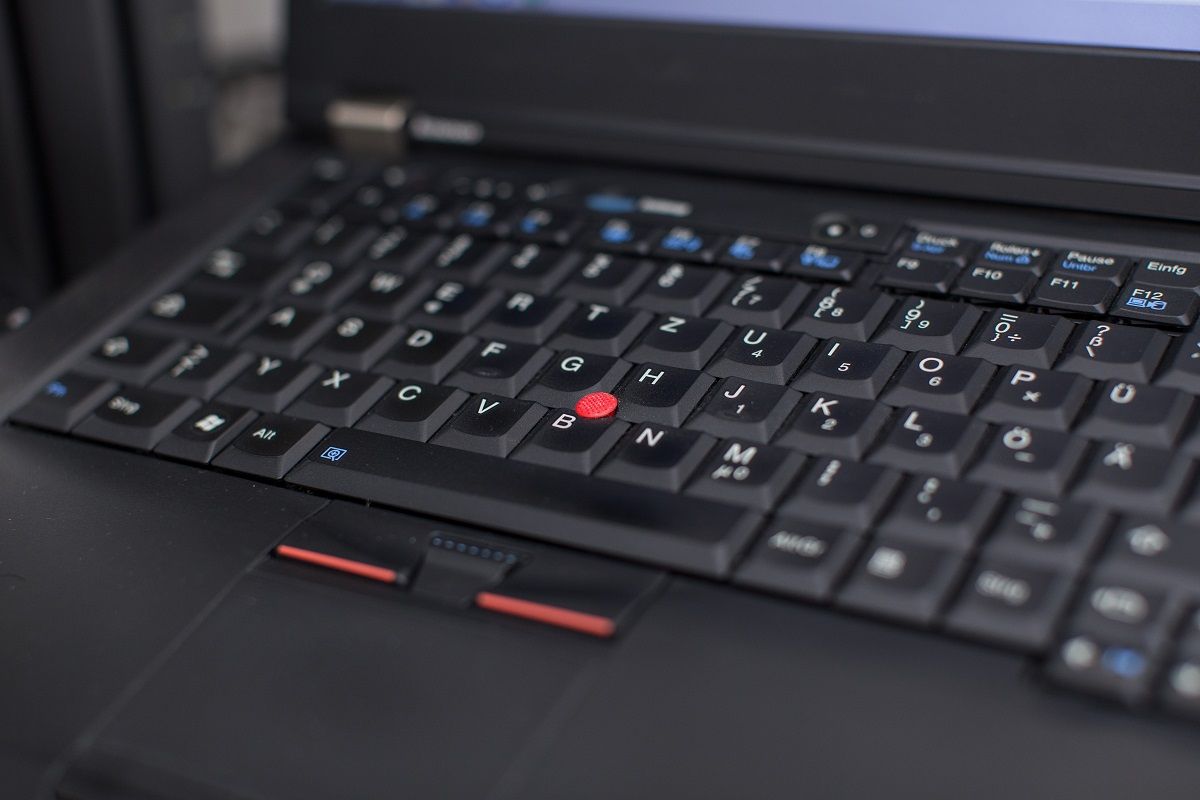
I still use my sturdy ThinkPad X220 for web browsing and passive coding. I mostly use my custom-built PC for my daily workload outside my working hours. However, I still favour the ThinkPad X220 for general tasks.
The beauty of the X220 as with older models of that classic era is the ability to disassemble the innards without fear, as every component is user repairable. Basically, the internal components from the Wi-Fi card to the memory chips are not soldered to the logic board like Apple's 'eco-friendly' marketing ploy.
In recent months, I noticed my X220 was whirling its core fan. Perhaps I needed to blow the central fan using my trusty Giottos Rocket Air Blaster. I'm hoping it's not related to resource-hungry applications. The only culprit that I found and uninstalled was the Office 365 app within Windows 10. Annoyingly, the X220 fan still kicked in despite the low-resource desktop environment.
I was inspired to reapply the thermal paste on the CPU as I still have a fresh syringe of Arctic Silver 5. I watched a short YouTube video to learn how to disassemble my X220 with little to no damage. I took time to remove the old thermal paste and apply some fresh Arctic Silver compound.
I then danced around the same YouTube video, as I couldn't remember what screws were to go in which hole, purely because I want to avoid the embarrassment of inheriting extra screws than I started out with.
Of course, throughout the process of disassembling and reassembling my trusty X220, I used Mr Giottos to blow away the dust and used some hand sanitiser to wipe away any grime or stains.
I was pleasantly surprised to learn that my X220 now runs quieter than normal. The single laptop fan will only kick in when I consume additional processing power to run extra tabs on my web browser and/or running multiple applications. As long as the fan doesn't cycle for no particular reason, then I am happy as Larry.
I have considered investing in a newer laptop. I am torn between a ThinkPad X1 Carbon 4th Gen, a MacBook Pro (Mid 2014) or a new HP EliteBook 850 G6. Only the latter can give me 32GB RAM and the ability to plug in my own M.2 NVMe SSD drive. Gosh. Even the HP EliteBook allows you to upgrade the Wireless Card, WWAN and battery. It's all very promising, but CES 2020 is just round the corner and I'm currently saving my dosh for more important plans.
~Richard